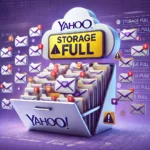Ads can be very distracting when you’re trying to use Yahoo for checking emails, reading news, or searching the web. Luckily, there are simple ways to reduce or completely remove advertisement from yahoo. Here’s a guide to help you do just that.
1. Use an Ad Blocker
One of the easiest ways to stop ads is by installing an ad blocker. Ad blockers are tools that prevent ads from showing up on websites. Here’s how you can use one:
- Choose an ad blocker: Popular options include AdBlock, uBlock Origin, or AdGuard. Most of them are free.
- Install the ad blocker: Go to your browser’s extension store (like the Chrome Web Store or Firefox Add-ons) and search for the ad blocker you want.
- Activate it: Once installed, turn on the ad blocker. It will automatically stop most ads on Yahoo and other websites.
2. Upgrade to Yahoo Mail Plus
If you use Yahoo Mail, you can remove ads from yahoo by upgrading to Yahoo Mail Plus. This is a paid service that offers an ad-free experience and extra features. Here’s how to subscribe:
- Log in to your Yahoo Mail account.
- Go to Settings: Click the gear icon in the top-right corner of your inbox.
- Select “Yahoo Mail Plus.”
- Choose a plan: Follow the instructions to pick a subscription plan and make your payment.
3. Adjust Your Browser Settings
Sometimes, tweaking your browser settings can help limit ads. Many browsers have built-in features to block pop-ups or trackers. Here’s how to adjust them:
- Google Chrome:
- Open Settings > Privacy and Security > Site Settings.
- Turn on “Block pop-ups and redirects.”
- Enable “Block third-party cookies.”
- Mozilla Firefox:
- Open Options > Privacy & Security.
- Under Enhanced Tracking Protection, choose “Strict.”
4. Try a Private Browser
Private browsers, like Brave or DuckDuckGo, block ads and trackers by default. Using one of these browsers can give you a smoother experience on Yahoo without needing additional tools.
5. Customize Yahoo Settings
Yahoo allows you to adjust some settings to control what ads you see. While this won’t remove ads entirely, it can make them less intrusive:
- Manage your ad preferences: Log in to your Yahoo account and go to the Ad Interest Manager.
- Opt out of personalized ads: This reduces targeted ads based on your browsing habits.
Conclusion
Ads can be annoying, but you don’t have to put up with them. By using an ad blocker, upgrading to Yahoo Mail Plus, or changing your browser settings, you can completely remove ads from yahoo. Try these tips today and see the difference!
Still Need Assistance Email Us:
support@cxquery.com