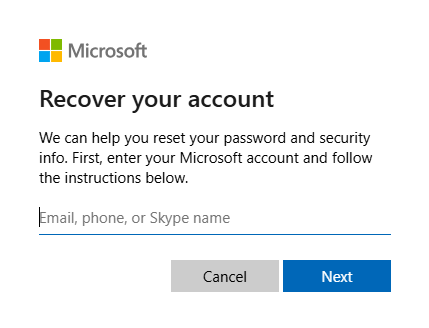Hotmail, now known as Outlook.com, is one of the oldest and most widely used email services provided by Microsoft. If you have lost access to your Hotmail account due to a forgotten password, hacking, or inactivity, there are several ways to regain access. This guide will walk you through the step-by-step process of recovering your Hotmail email account.
Why You May Need to Recover Your Hotmail Account
Before diving into the recovery steps, here are some common reasons why users lose access to their Hotmail accounts:
- Forgotten password
- Lost access to recovery email or phone number
- Account hacked or compromised
- Account temporarily locked by Microsoft due to suspicious activity
- Account deactivated due to prolonged inactivity
Step-by-Step Guide to Recovering Your Hotmail Account
Step 1: Try Resetting Your Password
The simplest way to regain access to your account is by resetting your password.
- Go to the Microsoft password reset page: https://account.live.com/password/reset
- Enter your Hotmail email address and click Next.
- Select a recovery method (e.g., email, phone number, or Microsoft Authenticator app) to receive a verification code.
- Enter the security code sent to your chosen recovery method.
- Create a new password and confirm it.
- Click Next and log in to your account with the new credentials.
Step 2: Use the Account Recovery Form (If You Don’t Have Access to Recovery Methods)
If you no longer have access to the phone number or recovery email linked to your Hotmail account, follow these steps:
- Visit the Microsoft Account Recovery Form: https://account.live.com/acsr
- Enter your Hotmail email address and an alternate email where Microsoft can contact you.
- Click Next, then follow the on-screen instructions to answer security questions about your account.
- Provide details such as:
- Previous passwords you remember using.
- Approximate date you created the account.
- Recent email subject lines you may have sent.
- Names of contacts in your email list.
- Submit the form and wait for Microsoft’s response, which typically takes 24-48 hours.
- If successful, Microsoft will send you a link to reset your password.
Step 3: Check If Your Account Has Been Deactivated
If your account has been inactive for a long time, Microsoft may have deleted it permanently. Here’s how to check:
- Try logging in at https://outlook.live.com.
- If your account doesn’t exist, it may have been deleted after two years of inactivity.
- If deleted, the email address may become available for registration again.
Step 4: Contact Microsoft Support
If you are unable to recover your account using the steps above, you can contact Microsoft Support:
- Go to the Microsoft Support page: https://support.microsoft.com
- Click Sign-in Help and choose I can’t sign into my Microsoft account.
- Follow the guided troubleshooting steps or click Contact Support to chat with a Microsoft representative.
How to Prevent Future Account Recovery Issues
To avoid losing access to your Hotmail account in the future, follow these best practices:
- Update your recovery information regularly (email, phone number, security questions).
- Enable two-step verification for enhanced security.
- Use a password manager to store and retrieve your passwords.
- Log in at least once every few months to prevent account deactivation.
- Be cautious of phishing emails and scams that may compromise your account.
Final Thoughts
Recovering a Hotmail account can be straightforward if you have access to your recovery options. However, if you don’t, Microsoft provides alternative methods like the account recovery form and customer support to assist you. Following the prevention tips will help ensure you never lose access to your account again.
If you found this guide helpful, consider bookmarking it for future reference!
Still Need Assistance Email Us:
support@cxquery.com