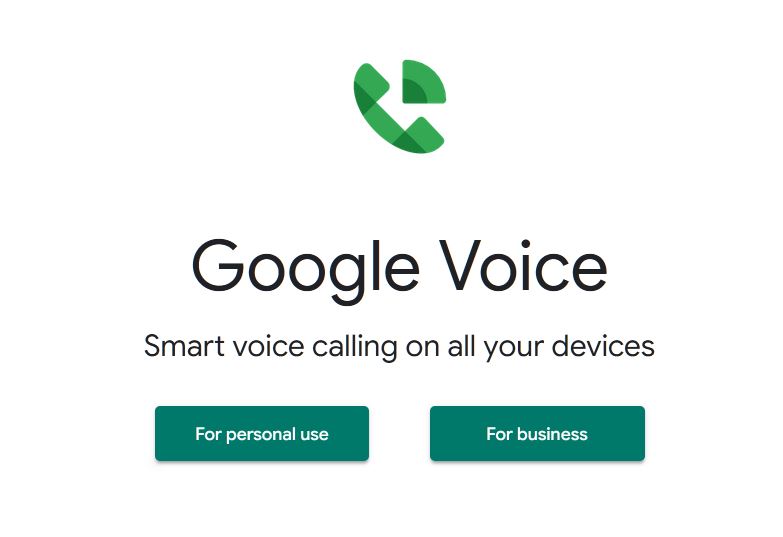Losing access to your phone number can make it challenging to recover your Google Voice account. However, there are steps you can take to regain access. Here’s a clear guide to help you recover Google Voice without your previous phone number.
Step 1: Try Logging Into Your Google Account
Your Google Voice account is tied to your main Google account.
- Go to Google Voice.
- Sign in with your Google account credentials.
If you’re unable to log in due to a lost recovery phone, proceed to the next steps.
Step 2: Use Account Recovery for Google
If you cannot access your Google account:
- Visit the Google Account Recovery page.
- Enter your Google account email address.
- Follow the prompts to verify your identity. This may include:
- Answering security questions.
- Using a recovery email address.
- Verifying your identity via alternate methods (e.g., a trusted device).
Step 3: Update Your Linked Phone Number
Once you regain access to your Google account:
- Go to your Google account settings.
- Update your recovery phone number with a new, active number to prevent future issues.
Step 4: Regain Google Voice Access
Once you have access to your Google account:
- Log in to Google Voice.
- Check your linked phone numbers and update them as needed.
Step 5: Contact Google Support
If you’re unable to recover your account through the steps above, try reaching out to Google support:
- Visit the Google Support page.
- Use the “Contact Us” option to explain your situation.
- Provide as much information as possible to verify your identity.
Prevent Future Issues
- Add Multiple Recovery Options: Use a backup email and an alternate phone number in your Google account settings.
- Enable 2-Step Verification: Set up two-step authentication for an additional layer of security.
- Regularly Update Information: Keep your contact details current to avoid similar issues in the future.
By following these steps, you should be able to recover your Google Voice account, even without access to your old phone number.
Still Need Assistance Email Us:
Support@cxquery.com