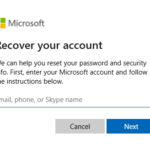Navigating the world of satellite internet can be both exciting and, at times, a bit challenging. Starlink, SpaceX’s ambitious project to provide global high-speed internet, has been a game-changer for many, especially in remote areas. However, like any service, questions or issues may arise, and knowing how to reach out for support is essential. Here’s a friendly guide to help you connect with Starlink customer support and find solutions to common concerns.
1. Exploring the Starlink Support Page
Your journey to assistance begins with the Starlink Support page. This hub is filled with articles, FAQs, and troubleshooting guides covering a wide range of topics. Whether you’re setting up your equipment or experiencing connectivity issues, there’s a good chance you’ll find helpful information here.
2. Using the Starlink Mobile App
For on-the-go support, the Starlink app is your best friend. Available on both iOS and Android platforms, the app offers:
- Troubleshooting Assistance: Step-by-step guides to resolve common issues.
- Service Statistics: Real-time data on your connection’s performance.
- Direct Support Requests: If you need personalized help, you can submit a support ticket directly through the app.
3. Submitting a Support Ticket
If your issue persists after exploring the available resources, reaching out directly is the next step. Here’s how you can do it:
- Through the App:
- Open the Starlink app and ensure you’re logged in.
- Tap on the “Support” section.
- Browse through the help topics; if you don’t find a solution, look for an option to contact support or submit feedback.
- Provide a detailed description of your issue, including any error messages or steps you’ve already taken to troubleshoot.
- Submit the request and await a response from the support team.
- Through the Website:
- Visit the Starlink Support page and log in to your account.
- Navigate through the help topics related to your concern.
- If the provided articles don’t resolve your issue, look for an option to contact support or submit a request.
- Fill out the necessary details about your problem and submit the form.
4. Checking Your Support Ticket Status
After reaching out, you might want to monitor the progress of your request. To do this:
- Log in to your account on the Starlink app or website.
- Navigate to the “Support” section.
- Look for “All Messages” or a similar option to view your submitted tickets and their statuses.
5. Response Times and Patience
Starlink aims to address support requests promptly, typically within 72 hours. However, response times can vary based on the volume of inquiries. While waiting, it’s a good idea to revisit the support resources, as you might discover new information that could assist you.
6. Additional Support Channels
Currently, Starlink doesn’t offer a customer helpline number. The primary modes of support are through the app and website. While there is an email address, [email protected], it’s recommended to use the support ticket system for faster and more organized assistance.
7. Community Forums and Social Media
Engaging with fellow Starlink users can provide additional insights:
- Reddit and Other Forums: Communities where users share experiences, solutions, and tips.
- Social Media Platforms: Following Starlink’s official accounts can keep you updated on service announcements and updates.
In Conclusion
While Starlink’s support system is primarily digital, it’s designed to provide comprehensive assistance through its app and website. By utilizing these resources and reaching out when necessary, you can ensure a smooth and enjoyable experience with your Starlink service. Remember, patience and clear communication are key to resolving any issues effectively.
Still Need Assistance Email Us:
Support@cxquery.com