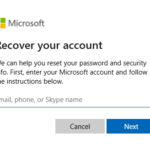Microsoft provides a variety of customer support options for users experiencing technical issues, billing inquiries, or needing general assistance with their products. Whether you require help with Windows, Office, Xbox, or any other Microsoft service, this guide will provide step-by-step instructions on how to contact Microsoft Support effectively.
1. Microsoft Support Website (Best for Most Issues)
The first and most efficient way to get help is by visiting the official Microsoft Support website:
Steps to Use Microsoft Support Online:
- Go to Microsoft Support.
- Select the category of your issue (e.g., Windows, Office, Xbox, Surface, etc.).
- Use the search bar to find troubleshooting guides and FAQs.
- If the issue is unresolved, scroll down and click Contact Support to initiate further assistance.
- Follow the prompts to either chat with an agent, request a callback, or schedule a support appointment.
2. Live Chat Support (Quickest Response)
Microsoft offers a live chat feature where you can get real-time assistance from a support representative.
Steps to Access Live Chat:
- Visit the Microsoft Contact Us page.
- Click Get Help and describe your issue.
- Choose Live Chat as your preferred support option (if available for your issue).
- Wait for a Microsoft agent to connect and provide assistance.
3. Contact Microsoft by Phone
For those who prefer speaking with a representative, Microsoft offers phone support.
Key Phone Numbers:
- U.S. & Canada: 1-800-MICROSOFT (1-800-642-7676)
- Microsoft Store Support: 1-877-696-7786
- Xbox Support: 1-800-4MY-XBOX (1-800-469-9269)
- Other Countries: Visit Microsoft Global Contact Numbers to find your region’s specific phone number.
Tips for Calling Microsoft Support:
- Have your product key or account details ready for quicker assistance.
- Call during business hours to reduce wait times.
- If the line is busy, try using the live chat or callback option.
4. Microsoft Virtual Agent (AI-Powered Help)
Microsoft provides an AI-powered virtual assistant that can quickly answer common queries.
Steps to Use Microsoft Virtual Agent:
- Visit the Microsoft Virtual Agent page.
- Click on the chat icon at the bottom right.
- Describe your issue, and the bot will suggest solutions.
- If needed, request to be connected with a human representative.
5. Microsoft Community Forums (For Peer Support)
For non-urgent issues, you can ask for help from the Microsoft Community.
Steps to Use the Microsoft Community:
- Visit the Microsoft Community Forums.
- Search for your issue or post a new question.
- Microsoft experts and fellow users will provide answers and solutions.
6. Microsoft Social Media Support
You can also reach out to Microsoft via their social media platforms for quick responses.
- Twitter Support: @MicrosoftHelps
- Xbox Support Twitter: @XboxSupport
7. In-Person Support (Microsoft Store)
If you live near a Microsoft Store, you can visit for hands-on support with Microsoft devices and services.
Steps to Get In-Person Support:
- Find your nearest Microsoft Store location.
- Schedule an appointment or walk in for assistance.
- Speak with a technician about your issue.
Conclusion
Microsoft provides various ways to contact support, including live chat, phone, online resources, and in-person services. By choosing the right method for your issue, you can quickly get the help you need. If one method doesn’t work, try another until you receive the necessary support.
Still Need Assistance Email Us:
support@cxquery.com