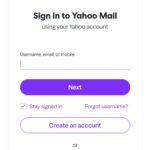Google offers many tools and services, like Gmail, Google Maps, YouTube, and more. Sometimes, you might face issues or need tips on using these tools better. Thankfully, Google has several ways to help you. Here’s a simple guide to finding the support you need.
1. Google Help Center
The Google Help Center is your go-to place for answers. It has guides, frequently asked questions (FAQs), and easy instructions for all Google products, including:
- Gmail
- Google Drive
- Google Maps
- YouTube
- Google Ads
To use the Help Center:
- Go to support.google.com.
- Select the product you’re having trouble with.
- Type your question in the search bar to find helpful articles.
2. How to Contact Google Support
For more serious issues, you can reach out to Google directly. Options include:
- Chat: Some products let you chat with support for quick help.
- Email: Send a detailed message and get a response from Google’s team.
- Phone: For services like Google Ads or Workspace, you can call Google for support.
Tip: The type of help available depends on the product you’re using and whether you have a free or paid account.
3. Join the Google Community
Google’s Community Forums are a great way to connect with other users and experts. You can:
- Ask questions and share your problems.
- Find solutions from other users.
- Learn from existing conversations.
To join, visit the “Community” section in the Help Center and choose your product.
4. Help Inside Google Apps
Many Google apps include built-in help options. For example:
- Gmail: Click the gear icon, then select “Help.”
- Google Drive: Open settings and select “Help & Feedback.”
- YouTube: Tap your profile picture, choose “Help & Feedback,” and explore FAQs or contact options.
5. Help for Businesses and Developers
Google also offers special support for business users and developers:
- Google Workspace: Paid business accounts get 24/7 support through chat, email, or phone.
- Google Ads: Advertisers can get help with campaigns, payments, and account issues.
- Developers: Resources and tools are available on the Google Developers website.
6. Support for YouTube Creators
YouTube creators have access to special tools and support, such as:
- Creator Academy: Free lessons to improve your channel.
- Monetization Help: Advice on earning money through ads.
- Account Support: Help with policy issues or troubleshooting.
7. Accessibility Support
Google is committed to making its tools easy to use for everyone, including people with disabilities. Accessibility features include:
- Support for screen readers.
- Keyboard shortcuts for easier navigation.
- Articles designed for people with accessibility needs.
Check out Google Accessibility for more details.
8. Tips for Getting Better Help
To make your support experience smooth:
- Be clear: Explain your problem in detail and include error messages, if any.
- Add screenshots: Showing the issue helps the team understand it faster.
- Log in: Use the account tied to the problem for personalized assistance.
Final Thoughts
Whether you’re stuck with a technical problem or want to learn more about Google’s services, there’s plenty of support available. From the Help Center to live chat and forums, you can easily find answers and solutions.
For all your Google support needs, visit support.google.com.
Still Need Assistance Email Us:
support@cxquery.com